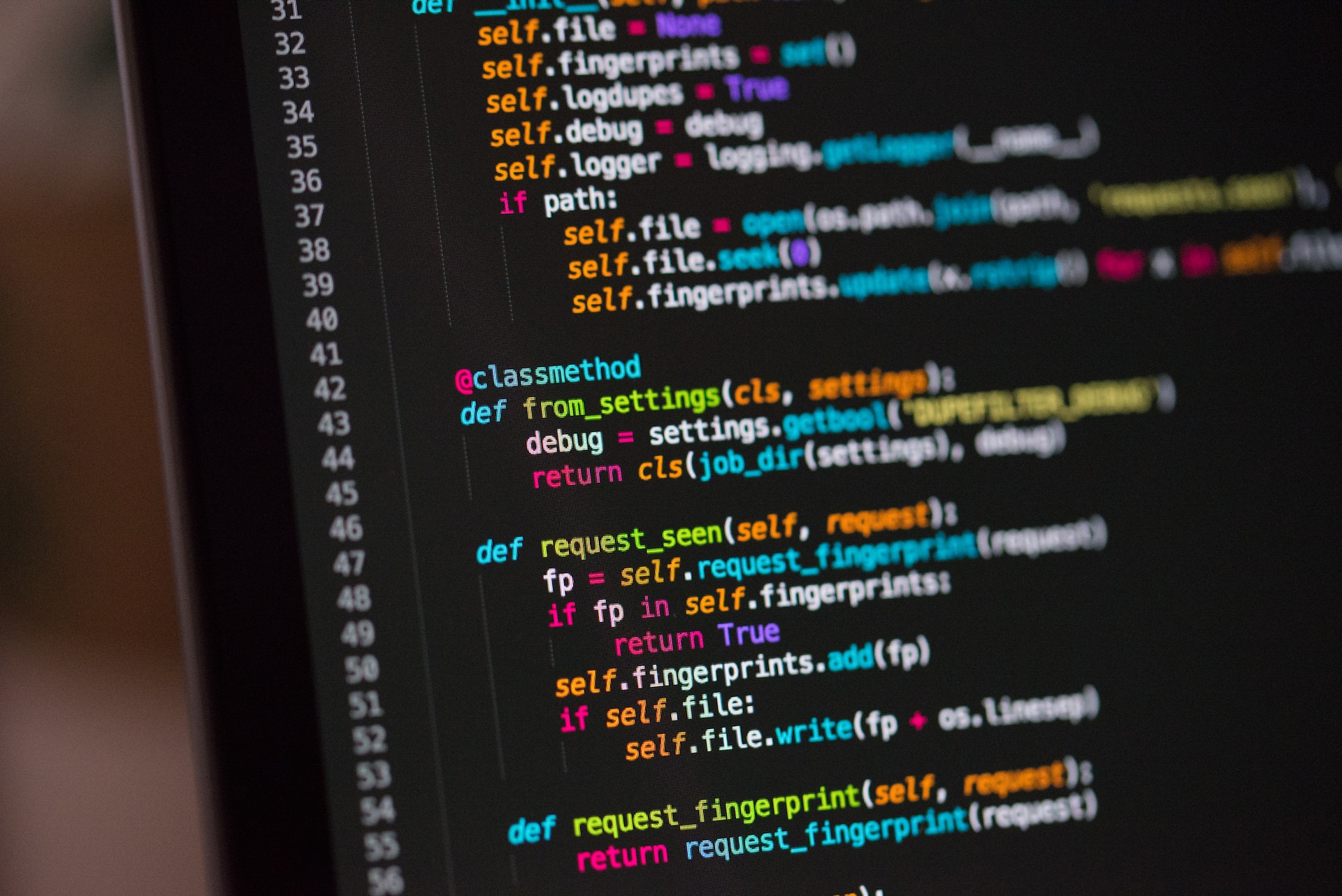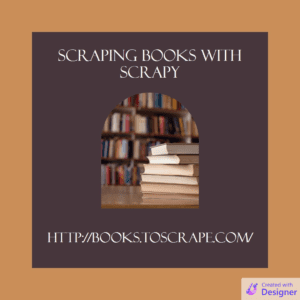In this article, we will address a specific problem where we have a column of dictionaries in a Pandas DataFrame and need to split this column into separate columns containing the key-value pairs from the dictionary.In data analysis and manipulation, it’s common to encounter scenarios where data is stored in a structured format within a column of a DataFrame. One such common case is having a dictionary of values stored within a column.
Problem Statement for Separate Columns
Imagine we have a DataFrame df with the following structure
Station ID Pollutants
8809 {"a": "46", "b": "3", "c": "12"}
8810 {"a": "36", "b": "5", "c": "8"}
8811 {"b": "2", "c": "7"}
8812 {"c": "11"}
8813 {"a": "82", "c": "15"}
Our objective is to split the Pollutants column into separate columns for each key in the dictionary, resulting in a new DataFrame df2 as shown below
Station ID a b c
8809 46 3 12
8810 36 5 8
8811 NaN 2 7
8812 NaN NaN 11
8813 82 NaN 15
The Challenge
The challenge arises when the dictionaries in the column are of varying lengths, but all contain the same keys in the same order. Previously, a method that involved using tolist() and iloc to split the column was working fine. However, suddenly an IndexError: out-of-bounds on slice (end) error started occurring without any changes to the code. This could be due to the nature of the data being in a Unicode string format rather than a traditional dictionary format.
Solution Approach
Step 1: Load Data and Verify Format
- Load the data from the PostgreSQL database into a DataFrame.
- Check the format of the data in the
Pollutantscolumn to ensure it is a Unicode string.
Step 2: Convert Unicode to Dictionary
- Convert the Unicode string format into a dictionary format. This can be achieved using Python’s
jsonmodule to loads the string representation of a dictionary into an actual dictionary.
Step 3: Split the Column into Separate Columns
- Once the data is in dictionary format, split the column into separate columns for each key-value pair within the dictionary.
- Each key (in this case, ‘a’, ‘b’, and ‘c’) will be represented as a separate column in the new DataFrame.
Step 4: Handle Missing Values
- Since the dictionaries may not contain all keys for every row, handle missing values appropriately by filling them with
NaNor any other suitable placeholder.
Updated Code
import pandas as pd
import json
# Assuming df is the DataFrame with the 'Pollutants' column in Unicode string format
# Step 2: Convert Unicode to dictionary
df['Pollutants'] = df['Pollutants'].apply(lambda x: json.loads(x.replace("'", "\"")))
# Step 3: Split the dictionary into separate columns
df2 = pd.json_normalize(df['Pollutants']).add_prefix('Pollutants_')
df2 = pd.concat([df, df2], axis=1).drop('Pollutants', axis=1)
# Step 4: Fill missing values with NaN
df2 = df2.fillna(value=pd.np.nan)
print(df2)
Conclusion
By following the above approach, you can efficiently split a column of dictionaries into separate columns in a Pandas DataFrame, even when dealing with Unicode string representations of dictionaries. This ensures that your data is appropriately structured for further analysis and processing. Remember to handle missing values appropriately to maintain the integrity of your dataset.
To read about Update df with new data
In summary, understanding the data format, converting it to the required structure, and utilizing Pandas functionalities like json_normalize can help streamline the process of splitting columns containing dictionaries.
FAQs
What is the purpose of splitting a column of dictionaries into separate columns?
The purpose is to extract key-value pairs from dictionaries stored within a column of a DataFrame and organize them into individual columns, making the data more accessible and suitable for analysis.
How does Pandas facilitate the process of splitting dictionaries into separate columns?
Pandas provides functionality to split or explode dictionaries into separate columns using methods like json_normalize() or apply() combined with appropriate functions.
What approach does Pandas offer to split dictionaries into separate columns?
Pandas offers the json_normalize() method to split dictionaries into separate columns, allowing you to handle nested dictionaries efficiently.
What should be considered when applying the json_normalize() method?
It’s important to ensure that the DataFrame column containing dictionaries is in a suitable format, such as a string representation of dictionaries.
How are missing values handled when splitting dictionaries into separate columns?
Missing values in the original dictionaries are typically represented as NaN (Not a Number) in the resulting DataFrame after splitting.
What are the benefits of splitting dictionaries into separate columns?
Splitting dictionaries into separate columns enhances data accessibility, simplifies analysis, and allows for easier manipulation and visualization of the data.