In the world of programming, particularly in Python,Number formatting numbers to enhance readability and user-friendliness is a common requirement. One such Number formatting challenge is printing integers with commas as thousands separators. For instance, converting the integer 1234567 to 1,234,567 can greatly improve the clarity of large numbers. In this article, we’ll explore how to achieve this formatting feat in Python, without the need for locale-specific settings.
Understanding the Requirement: Integers and Commas
Before delving into the code, let’s understand the task at hand. We have an integer, say 1234567, and our goal is to print it with commas inserted as thousands separators, resulting in 1,234,567. This formatting technique aids in better visual comprehension, especially with larger numbers, by breaking them down into readable chunks.
The Pythonic Approach: Using String Number Formatting
Python offers several ways to format numbers, but for our specific requirement, the most straightforward approach involves leveraging string formatting. We can utilize Python’s format() function or the newer f-strings introduced in Python 3.6 to achieve the desired output.
Using the format() Function
number = 1234567
formatted_number = "{:,}".format(number)
print(formatted_number) # Output: 1,234,567

In this snippet, the format() function is applied to the integer number, with the :, specifier indicating that commas should be inserted as thousands separators.
Harnessing the Power of f-strings
With the introduction of f-strings, formatting strings in Python has become more concise and expressive.
number = 1234567
formatted_number = f"{number:,}"
print(formatted_number) # Output: 1,234,567
In this example, the f-string f"{number:,}" directly incorporates the formatting specifier within the string interpolation, resulting in a clean and readable solution.
Formatting integers with commas as thousands separators is a common task in Python programming, especially when dealing with large numerical data. By utilizing string formatting techniques such as the format() function or f-strings, achieving this formatting requirement becomes effortless and enhances the readability of numeric data in your Python programs. Whether you’re working on data analysis, financial applications, or any other project involving numerical data, mastering number formatting techniques like this can significantly improve the clarity and usability of your code.
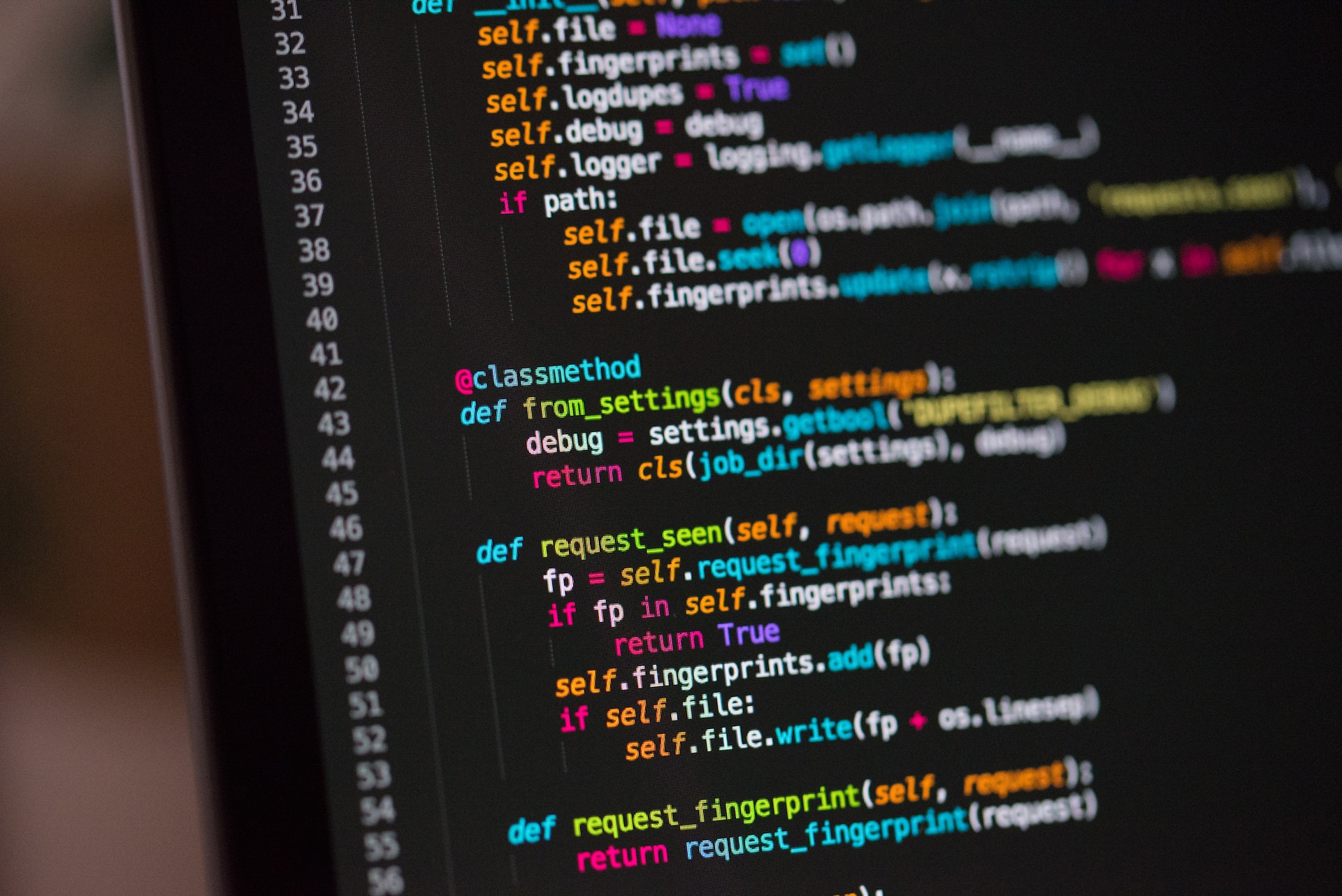

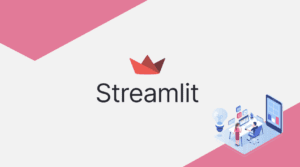

![Understanding Python's Slice Notation: Demystifying a[x:y:z] 6 Read more about the article Understanding Python’s Slice Notation: Demystifying a[x:y:z]](https://codewithmujahid.com/wp-content/uploads/2024/04/pythons-slice-300x200.webp)