Introduction
In the world of data science and machine learning, creating intuitive and interactive applications to showcase your work is becoming increasingly important. Streamlit, a powerful Python library, is revolutionizing the way developers build and share data apps. With its simplicity and ease of use, Streamlit allows you to transform your data projects into visually appealing and interactive applications without the need for extensive web development knowledge. In this article, we will delve into the key features and benefits of Streamlit and provide a detailed case study to highlight its real-world applications.
Table of Contents
Introduction to Streamlit
Streamlit is an open-source Python library that enables data scientists and developers to create custom web applications for their machine learning and data analysis projects. It provides a straightforward and intuitive way to build web interfaces around Python code, allowing users to easily explore and interact with data.
Key Features of Streamlit
Streamlit offers several powerful features that simplify the process of creating interactive data apps.
Simple API
Streamlit’s API is designed to be minimalistic and easy to use. With just a few lines of code, you can create widgets, plots, and tables to visualize and analyze your data.
Automatic Reactivity
Streamlit automatically updates the app in real-time as the underlying code changes. This live editing feature eliminates the need for manual refreshing, providing a seamless development experience.
Fast Prototyping
Streamlit’s built-in caching mechanism allows for lightning-fast iteration. You can quickly experiment with different parameters and visualize the results without waiting for lengthy computations.
Building a Streamlit App
To build a Streamlit app, you start by installing the Streamlit library using pip. Once installed, you can import the necessary modules and begin creating your app. Streamlit apps are written as Python scripts, where each line of code is executed top-down.
Prerequisites
Before diving into building a Streamlit app, make sure you have Python installed on your machine. You’ll also need to have the Streamlit library installed, which can be easily done using pip, the Python package manager. Open your terminal or command prompt and run the following command:
pip install streamlit
Step 1: Importing the necessary libraries
To begin building our Streamlit app, we need to import the required libraries. Alongside Streamlit, we’ll also import any additional libraries we plan to use, such as Pandas for data manipulation or Matplotlib for data visualization. Here’s an example:
import streamlit as st
import pandas as pd
import matplotlib.pyplot as plt
Step 2: Setting up the basic structure
Next, we need to create the basic structure of our Streamlit app. This involves defining the layout and user interface components. Streamlit provides various UI elements like buttons, sliders, checkboxes, and more. Here’s an example of a basic app structure:
def main():
st.title("My Streamlit App")
# Add your Streamlit code here
if __name__ == '__main__':
main()
Step 3: Adding interactivity
One of the key features of Streamlit is its ability to provide interactive elements. Let’s say we want to build an app that allows users to upload a CSV file and visualize its data. We can use the st.file_uploader and st.dataframe functions to achieve this. Here’s an example:
def main():
st.title("My Streamlit App")
# File uploader
file = st.file_uploader("Upload a CSV file", type="csv")
if file is not None:
df = pd.read_csv(file)
st.dataframe(df)
Step 4: Data visualization
Streamlit integrates well with popular data visualization libraries like Matplotlib and Plotly. Let’s enhance our app by adding a simple bar chart using Matplotlib:
def main():
st.title("My Streamlit App")
# File uploader
file = st.file_uploader("Upload a CSV file", type="csv")
if file is not None:
df = pd.read_csv(file)
st.dataframe(df)
# Bar chart
fig, ax = plt.subplots()
ax.bar(df['X'], df['Y'])
st.pyplot(fig)
Step 5: Running the app
To run the Streamlit app, you can use the following command in your terminal or command prompt:
streamlit run app.py
Make sure to replace app.py with the actual filename of your Python script.
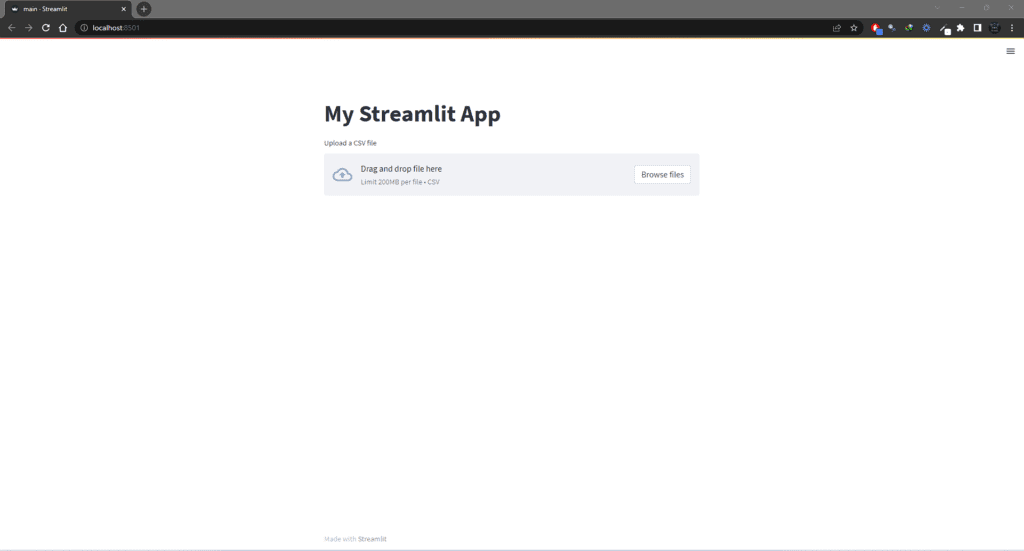
Streamlit’s core components are the widgets, which allow users to interact with the app. These widgets include sliders, dropdowns, checkboxes, and buttons. You can add these widgets to your app to provide dynamic control and interactivity.
Widgets and Interactivity
Streamlit offers a wide range of widgets that enhance user interactivity. These widgets enable users to dynamically control and manipulate the app’s behavior. For example, you can create a slider widget to control a parameter in your machine learning model or use a dropdown widget to select different visualization options.
Customizing the App’s Appearance
Streamlit provides various methods to customize the appearance of your app. You can change the layout, add CSS styles, and even incorporate custom themes to match your brand or personal preference. This flexibility allows you to create visually appealing and cohesive data apps that align with your project’s aesthetics.
Deploying Streamlit Apps
Deploying a Streamlit app is a straightforward process. Streamlit allows you to deploy your app on platforms like Heroku, AWS, or Docker, making it easy to share your work with others. With just a few commands, you can have your app up and running in a production environment.
Integrating Streamlit with Machine Learning Models
Streamlit seamlessly integrates with popular machine learning frameworks such as TensorFlow and PyTorch. You can use Streamlit to build interactive dashboards that showcase the results of your trained models. For example, you can create an app that allows users to upload images and visualize the model’s predictions in real-time.
By combining the power of Streamlit with machine learning models, you can create compelling applications that enable users to explore, understand, and interact with complex data-driven models.
Real-World Case Study: Stock Market Analysis
To demonstrate the capabilities of Streamlit, let’s explore a real-world case study. Suppose you want to build an app that analyzes historical stock market data, performs technical analysis, and visualizes the results using interactive charts.
Conclusion
Streamlit empowers data scientists and developers to create user-friendly and interactive applications for their data projects with ease. With its intuitive API, fast prototyping capabilities, and seamless deployment options, Streamlit is a valuable tool for transforming data analysis into engaging user experiences. Whether you’re a beginner or an experienced developer, Streamlit provides the necessary tools to showcase your work and captivate your audience. Start exploring Streamlit today and bring your data projects to life!

![Understanding Python's Slice Notation: Demystifying a[x:y:z] 3 Read more about the article Understanding Python’s Slice Notation: Demystifying a[x:y:z]](https://codewithmujahid.com/wp-content/uploads/2024/04/pythons-slice-300x200.webp)


